IPTECH




Detailed online patent information search and download service from patent databases around the world. The system retains the same search capabilities of each official patent resource website to minimize the user learning curve and strengthen operation performance.


“Patent Image Download” provides batch download of images associated with patents worldwide. Batch download of images are professionally designed to be processed on server computers separate from the ones providing patent information search and download services to avoid any decrease in service quality.



The world’s first unified approach to automating patent information searches utilizes expert search scenarios to design six search steps when automating the patent information search process. All search statistics are instantly recorded and displayed with the search results, enabling you to verify and master patent intelligence. By directly utilizing the expert process design for patent information searches, users of the system can overcome common obstacles of patent information search and complete them in a highly efficient manner.
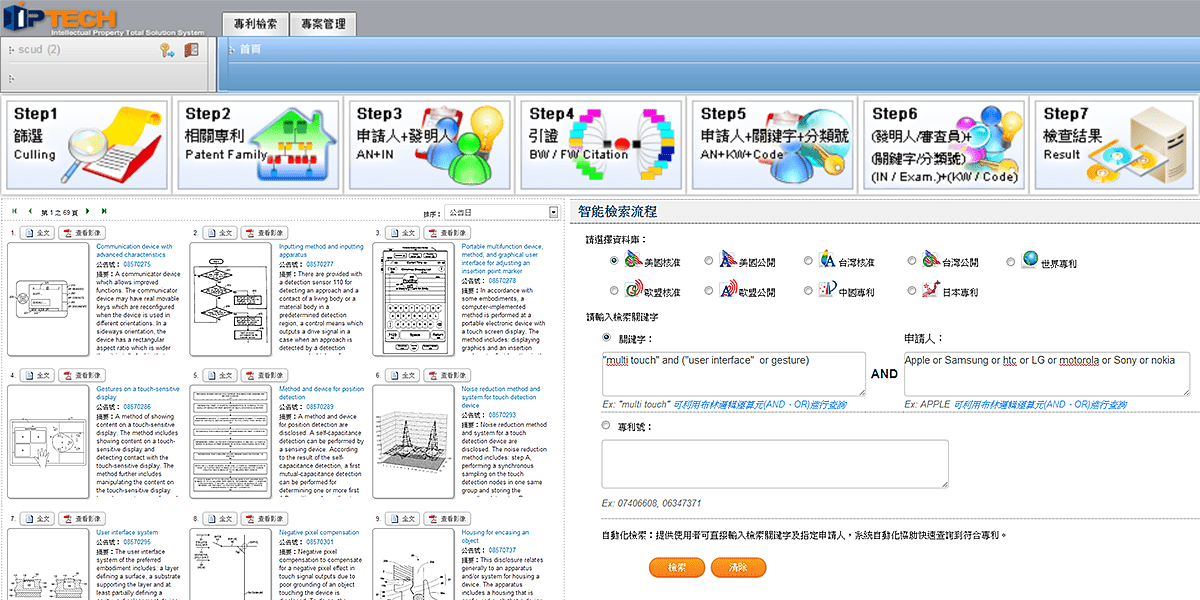

General patent information search mechanisms include: Boolean, advanced, and integrated search queries that can be targeted at any field of the patent database. Boolean logic, such as and/or/and not are available to construct search queries that involve multiple fields to satisfy the diversity of technical search conditions.
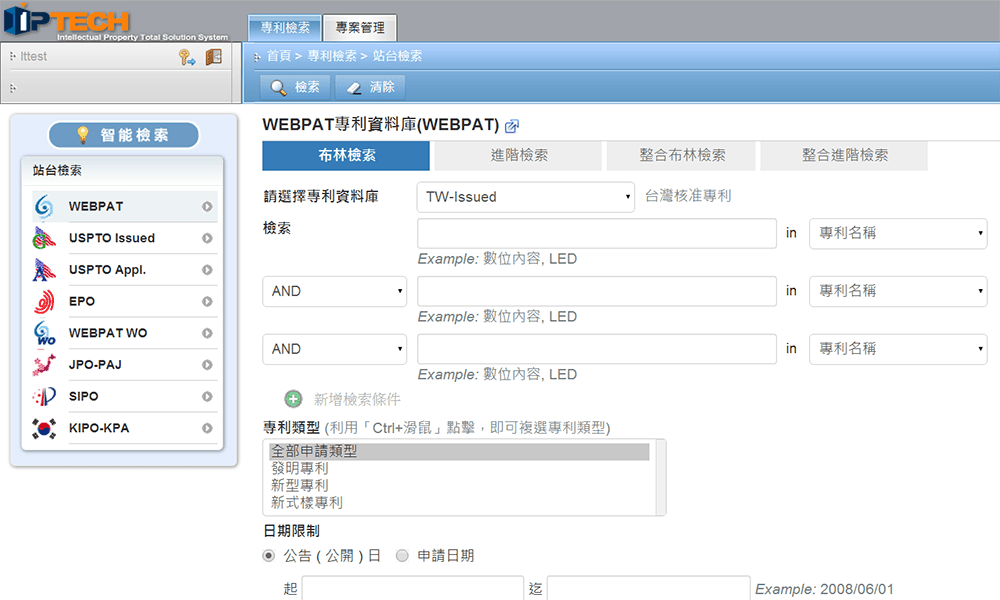

Project monitor provides periodic and customizable patent information search notifications that are designed to provide automated monitoring and updates. Alerts are delivered via email, enabling recipients to remain up to date on the latest developments and increase project management efficiency.


Professionally and accurately identify key indicators found within patents when configuring search queries. Analytical variables include: keyword extraction, applicant statistics, IPC, UPC, and annual statistics.


Refine an existing search query to limit the scope of the patent in order to extract more optimal patent intelligence. Refine search is not limited to searching in individual fields, but rather used to quickly identify key patents within existing search results.


Patent Family Patent information search: Target existing patents to identify related patents in the same patent family and discover their IP legal status around the world.


By searching for citations associated with the target patent, a click of a button can completely display all related patents to illustrate the technical development before the target patent and after the target patent, enabling the identification of high value patents.



Gain complete pricing information of related patents to better understand the strategic global patent trends. Through observing divisions and continuations of patent filings, insights on the development roadmap and strategic conjunctures can be identified.


Tree and network diagrams help visualize the sequence of citations to demonstrate the technical trends. In addition, it can also visual the hierarchical relationships of various technology.


The display in table lists key information in point form and other simplified visualizations. Information that can be displayed include: Design diagrams, patent number / application patent number, date of publication of application, name, applicant, IPC, and other import fields. Results can be sorted to improve efficiency and ease of use.


The visual summery lists the information associated with patents that enhances the reading experience. Information that can be displayed include: Design diagrams, patent number / publication number, date of publication of application, name, applicant, IPC, and other import fields. The use of various tables in the summaries improve efficiency and ease of use.


Provide visual representations of inventor analytics and statistics associated with patents of each inventor. Important inventors are typically inventors for life. Understanding the progression of inventions for each relevant inventor can help identify future trends.



Patents groups that consist of similar information. Quickly identify the relevant groups and their similarities all in one view. A hierarchical tree diagram can visualize the similarities to help accelerate the patent selection process.

Quickly browse patents displaying similar key attributes to help accelerate the process of review results. Useful and easy to use visualization tools improves the usability of the system.


Automatically visualize the similarities of various patent groups based on their keywords.
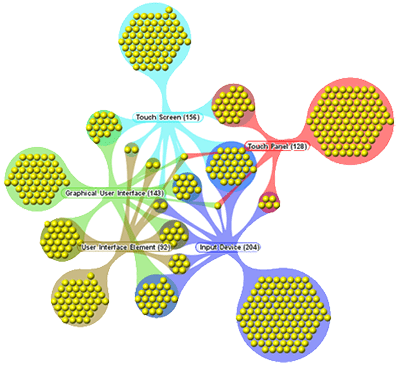

Analyze the technologies used by each applicant to quickly identify information needed to make investment decisions.


Keep up to date on the development of patents in each country to be able to select the best patent scope after conducting an analysis of patent scopes.


Analyze important inventor statistics to improve the relevancy of market intelligence.


Display the application date that can be used for further analysis.


Develop indicators based on date of publication of application and date of issuance.


List the types of technologies used to improve the selection process.


Show the hierarchical structure of technologies used to correctly identify shared technologies.



Apply Text Mining technology on patent information and data to create a hierarchical structure of classification to better understand the distribution of patent technology. Classifications are automatically given names. The representation is provided in a visualized format.


Provide a customizable automated mechanism for automating the custom classification of patents. Manual adjustments such as move, add and delete are provided.


The system can automatically extract the hierarchical structure of patent classifications and technical classification. Mechanisms are provide to manage and make adjustments to the classification of nodes. These mechanisms are: add, remove, delete, rename, and combine.
- CreateNode
- Rename
- Delete Node
- MergeNode


It is difficult to develop a technical classification tree. Not only is the process tedious, but also relies in a high level of expertise. IPTECH understands the value of classification trees and has developed a mechanism for users to create and manage classification trees.
- Save
- New classification
- Copy classification
- Export / From Excel



Analytical statistics help identify technical trends, key/basic patents, visualize life cycles of technologies, and forecast future trends. The above information are needed for patent investment decision making.


Observe summaries of current investment activities and technical competency of countries that are in direct competition and technology markets in each national (country) market to accelerate investment decisions.

- Life Cycle - Company
- Life Cycle - Inventor
- Trend
- Project Citation
- Citation Count
- Citation

- Distribution
- Trend
- Share
- Country / IPC
- Country / UPC
- Country / M-IPC
- Country / M-UPC


Study the investment strategies, research capabilities, and annual patent intelligence reports of competing companies. Along with the understanding of the trends of technologies, better business decisions can be made that takes the status of competitors into proper account.



- Research Ability
- Trend
- Citation
- Share
- Cross Reference
- Activity
- Inventor Activity
- Ranking
- Specified Company-Project IPC
- Specified Company-Company IPC
- Specified Company-Project UPC
- Specified Company-Company UPC
- Specified Company-Project M-IPC
- Specified Company-Company M-IPC
- Specified Company-Project M-UPC
- Specified Company-Company M-UPC


Analyze the key (primary) inventors in each relevant technological domain. By exploring patent development trends and other historical records of the key (primary) inventors, future development trends may be forecasted and potential raising star inventors can be identified.


Analyze the trends of (primary) examiners to better understand existing trends to develop more effective patent monitoring and patent information search conditions.

- (Primary) Inventor - Inventor Count
- (Primary) Inventor - Company
- (Primary) Inventor - Trend
- (Primary) Inventor - Share

- (Primary) Examiner - Distribution
- (Primary) Examiner - Trend
- (Primary) Examiner - Share


Mining (main) IPC – International Patent Classification to discover investment and development trends of competitors. IPC can be applied to better represent / conceptualize the patent strategies of competitors.


Analyze (main) UPC – U.S. Patent Classification provides a more detailed scheme to discover investment and development trends of competitors. IPC can be applied to better represent / conceptualize the patent strategies of competitors. The increased level of detail not enables the identification of existing trends in more detail, but also can be used to make more accurate forecast of future trends.

- (Main) IPC - Distribution
- (Main) IPC - Trend
- (Main) IPC - Project Company
- (Main) IPC - IPC Company
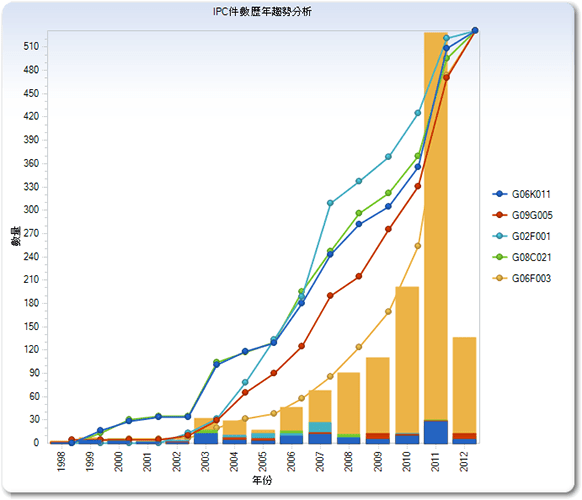
- (Main) UPC - Distribution
- (Main) UPC - Trend
- (Main) UPC - Project Company
- (Main) UPC - UPC Company











































